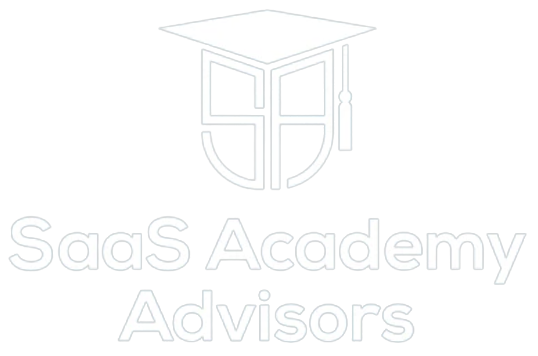In the dynamic realm of SaaS customer education, ensuring that your training content remains relevant, engaging, and up-to-date is paramount. Conducting a thorough content inventory is the first step toward achieving this goal.
Your Content Inventory: Why It’s Important to Take Stock
Here are a few key reasons why you should take inventory of your content and how it can inform your content roadmap.
Identifying Gaps and Redundancies
A thorough content inventory reveals gaps in your training materials. By examining the topics and products covered, you can identify areas where content is lacking or outdated. Simultaneously, it helps pinpoint redundancies, preventing duplication of efforts and ensuring a streamlined, efficient learning experience for users.
Ensuring Relevance
As your product/software evolves, so should your training content. Regular content inventories allow you to assess the relevance of existing materials. Outdated or irrelevant content can be flagged for revision or removal, ensuring that learner receive up-to-date and pertinent information, which is crucial for user satisfaction and product adoption.
Optimizing Learner Experience
Understanding the format, length, and clarity of your training content is essential for optimizing the learner experience. A content inventory helps you identify which formats are most effective, the ideal length for learner engagement, and areas where content may need to be refined for better clarity. This optimization directly contributes to a positive and effective learning journey for your learners.
Strategic Alignment with Product Roadmap
A content inventory aligns your training materials with your product roadmap. By categorizing content based on products and features, you can ensure that your training program evolves in tandem with product updates. This alignment is crucial for providing learners with the knowledge they need to leverage new functionalities and enhancements.
Prioritizing Content Updates
The create date and last updated date in the content inventory assist in prioritizing content updates. Older materials may need a refresh to reflect changes in your product or industry. This strategic approach ensures that your team focuses on updating high-priority content and maintaining a current and valuable knowledge base for your learners.
Data-Driven Decision Making
The metrics gathered during a content inventory, such as views and completion rates, provide valuable insights into learner engagement. This data-driven approach allows you to identify popular content, understand learner preferences, and make informed decisions about which content to prioritize or promote in your training program.
Enhancing Training Effectiveness
With a clear understanding of your existing content, you can strategically plan new additions to address specific learner needs. This proactive approach ensures that your content roadmap aligns with the evolving requirements of your learner base, enhancing the overall effectiveness of your training program.
A well-executed content inventory is the compass that guides your content roadmap.
It empowers your team to make informed decisions, adapt to changes, and deliver a customer education program that not only meets but exceeds the expectations of your learners.
There's no better time than the start of a new year to develop your content inventory. This is something you can assign to your team and develop a habit of keeping the inventory list up to date and revisiting quarterly.
Not sure where to start? We’ve got you covered. You can download our template that your entire team can use to take inventory in your training content library.
>> Download Your Content Inventory Template (Google Sheet) <<
How to Structure Your Inventory
Use a spreadsheet or document to organize this information, making it easily accessible for the entire team.
We've broken the inventory into four different categories, each with their own subcategories. What's key here is that you make this your own and align it with your team and business objectives. For a successful inventory that's been executed by team members, you'll want to be sure everyone is aligned on how you are auditing the content and how you will define the different labels that will be used.
Category 1: Content Inventory
By diligently cataloging these details, you lay the groundwork for a robust content inventory. This is just the beginning and the basics.
Suggested subcategories to record:
Training Title: Begin by compiling a comprehensive list of all training titles offered within your SaaS customer education program. Ensure that each title is clear, descriptive, and accurately represents the content it delivers.
When you look at a list of all of your training titles, have you used similar and consistent naming conventions? Does the title best describe what the training will cover?
Page URL: Include the specific URL for each training page to facilitate quick navigation and reference. This helps team members, especially when collaborating or reviewing specific content. Additionally, a well-organized URL structure contributes to a seamless user experience.
Create Date: Document the date when each training was initially created. This information is crucial for understanding the lifecycle of your content. By identifying the age of the training, you can prioritize updates for older materials and ensure that your content remains current and relevant.
Last Updated Date: Track the date of the last update made to each training. Regularly updating content is vital for keeping it accurate and aligned with any changes in your product or industry. This date serves as a reference point for assessing the freshness of the content.
Training Format: Specify the format of each training module, whether it's a course, lesson, video tutorial, written documentation, interactive e-learning module, or a combination of these formats. Understanding the format is essential for optimizing the learning experience and catering to diverse learning preferences.
If needed, you should define what each format is, so your team is appropriately tagging.
Topics: Categorize each training based on its primary topic. This helps in organizing content thematically and allows learners to easily find materials relevant to their specific needs. It also aids in identifying content gaps or areas that may need further development.
Products: Indicate the specific products or features covered in each training. This information is crucial for ensuring that users receive targeted and product-specific knowledge. It also helps in aligning training materials with product updates or releases, ensuring that the content remains current.
Category 2: Design
By focusing on why and how you’ve designed aspects of your training, your education team ensures that the training content is not only informative but also strategically crafted to meet the diverse needs of your audience. This thoughtful design approach contributes to a more engaging, relevant, and impactful learning experience for your users.
Suggested subcategories to record:
Learner Profile (Primary): Defining the target audience for each training is a crucial aspect of effective design. Consider factors such as user roles, experience levels, and specific goals. A clear understanding of your learners' profiles ensures that the content is tailored to their needs, creating a more personalized and engaging learning experience.
We suggest keeping this to just one primary persona.
Learning Outcomes: Learning outcomes articulate what learners should know, understand, or be able to do after completing a training. Defining clear learning outcomes not only guides the design process but also allows for an effective assessment of the training's success.
A few things to note:
Align Learning Outcomes with Business Goals:
Ensure that the defined learning outcomes align with broader business and product goals. This strategic alignment ensures that your training program directly contributes to the success and proficiency of users in using your SaaS product.
For example, if a business goal is to increase user adoption of a new feature, a corresponding learning outcome might be: "Learners will be able to be proficient in utilizing [specific feature] to enhance their workflow and productivity."
Incorporate Bloom's Taxonomy:
Consider using Bloom's Taxonomy as a framework to structure your learning outcomes. The learning outcome can be written as “Learner will be able to…” This hierarchical model categorizes educational objectives into cognitive domains, ranging from basic recall of information to higher-order thinking skills. This approach ensures a balanced and comprehensive set of learning outcomes.
For example, aligning with Bloom's Taxonomy, a learning outcome for a technical training could be: "Learners will be able to troubleshoot and resolve [specific issues] independently, demonstrating advanced problem-solving skills."
Methodology Stage: Identify the stage of the learning process that each training is designed for. Whether it's onboarding, advanced usage, troubleshooting, or mastery, clearly indicating the intended stage helps learners navigate the content in a logical progression. This stage-based approach ensures that learners receive the right information at the right time in their learning journey.
Learner Pain Points: Every learner faces challenges or pain points along their journey. Identifying and addressing these pain points in your training content enhances its practicality and impact. Whether it's common user errors, confusion about certain features, or misconceptions, designing content that directly addresses these challenges contributes to a more effective and user-centric learning experience.
Category 3: Content Audit
By conducting a comprehensive content audit, your team gains valuable insights into the effectiveness of your training materials. This data-driven approach allows for continuous improvement, ensuring that your content remains of high quality, resonates with your audience, and contributes to a positive and successful learning experience.
Suggested subcategories to record:
Length: Understanding the length of each training is crucial for managing learner expectations and optimizing engagement. Some learnerss may prefer short, concise modules, while others may be comfortable with longer, more in-depth content. By noting the duration of each training, you can tailor the learning experience to align with the preferences of your audience.
For example, if you observe that shorter modules receive higher completion rates, you may consider breaking down longer content into bite-sized segments to improve user engagement and retention.
Content Quality Rating: Establishing a content quality rating system allows you to evaluate the overall effectiveness and impact of each training. This rating can be subjective, considering factors such as clarity, relevance, and engagement. Regularly assessing content quality ensures that your materials consistently meet high standards and deliver value to your learners.
Make sure to define what 1-5 means for you and your team.
As an example, for a 1-5 scale:
- Poor: Content is of very low quality, containing significant errors, inaccuracies, or inconsistencies. It lacks clarity, making it difficult for learners to understand and apply the information. The overall learner experience is hindered by the subpar quality of the content. Example: The training is outdated, with information that no longer aligns with the current version of the product. Users report confusion and frustration due to misleading instructions.
- Below Average: Content quality is below acceptable standards. While there may be some accurate information, the presentation is lacking, leading to confusion or misunderstandings. Learners may find it challenging to engage with the material effectively. Example: The training contains outdated screenshots, making it difficult for learners to follow step-by-step instructions. Some concepts are explained unclearly, resulting in user dissatisfaction.
- Average: Content meets basic quality standards but lacks elements that could enhance the learning experience. It provides accurate information, but the presentation may not be highly engaging or may need improvement in terms of clarity and user-friendly design. Example: The training covers essential information accurately, but the text-heavy format may discourage some learners. Adding visuals and interactive elements could improve overall engagement.
- Above Average: Content is of high quality, meeting or exceeding standard expectations. It effectively communicates information, is well-organized, and engages learners. Learners find the content valuable and easy to understand, contributing positively to the learning experience. Example: The training is well-structured, includes multimedia elements for better comprehension, and incorporates real-world examples. Users report a positive learning experience.
- Excellent: Content is exceptional, representing the highest quality. It goes above and beyond standard expectations, excelling in clarity, engagement, and overall effectiveness. Learners consistently praise the content for its excellence. Example: The training is not only accurate and engaging but also incorporates interactive quizzes, simulations, and real-world scenarios. Users not only understand the material but also feel confident applying it to their tasks. Positive feedback and high completion rates indicate outstanding content quality.
Content Clarity Rating: Similar to content quality, clarity is paramount in effective training. Learners should be able to understand and apply the information provided easily. A content clarity rating helps identify areas that may be confusing or require additional explanation, enabling your team to enhance the overall clarity of the training materials.
Make sure to define what 1-5 means for you and your team.
As an example, for a 1-5 scale:
- Poor Clarity: The content is extremely unclear, making it challenging for learners to grasp essential concepts. Instructions are convoluted, and the overall presentation hinders comprehension. Learners struggle to understand the material, leading to a high likelihood of frustration and dissatisfaction. Example: The training lacks clear explanations, and technical terms are not defined. Learners report confusion and difficulty following the content, resulting in a poor learning experience.
- Below Average Clarity: The content has some clarity issues, causing occasional confusion among learners. While there may be accurate information, the way it is presented contributes to misunderstandings. Learners may need additional effort to comprehend the material fully. Example: The training includes complex jargon without sufficient explanations. Some concepts are presented ambiguously, requiring users to read and re-read to grasp the intended meaning.
- Average Clarity: The content meets basic clarity standards but may lack elements that enhance overall understanding. While learners can generally follow the material, there might be areas where more explicit explanations or visual aids could improve comprehension. Example: The training provides accurate information, but learners occasionally seek additional clarification on certain points. Adding visuals or examples could enhance overall clarity.
- Above Average Clarity: The content is clear and easy to understand, contributing to a positive learning experience. Learners can follow the material without significant effort, and the overall presentation aids comprehension effectively. Example: The training is well-structured, with clear explanations and the use of visual elements to support understanding. Learners express satisfaction with the clarity of the content.
- Excellent Clarity: The content is exceptionally clear, exceeding standard expectations. Learners can easily comprehend complex concepts, and the overall presentation enhances the learning experience significantly. Clarity is a standout feature, contributing to high user satisfaction. Example: The training presents information with exceptional clarity, using concise language, visual aids, and interactive elements. Learners report a seamless understanding of the content, leading to positive feedback and high completion rates.
Views: Tracking the number of views each training receives provides valuable insights into its popularity and relevance. High view counts indicate that the content is in demand, while lower views may suggest a need for promotion or content improvement. Analyzing view data helps you understand learner preferences and tailor your content strategy accordingly.
Completion Rate: The completion rate measures the percentage of learners who successfully finish a training. A high completion rate indicates that the content is engaging and effectively delivers its intended message. Conversely, a low completion rate may signal issues with content relevance, clarity, or overall learner experience.
Other metrics to track or include: NPS, learner satisfaction, registrations, and costs.
Category 4: Next Steps
By systematically addressing the next steps, your team can execute a strategic plan for optimizing the training content. This approach ensures that your content remains relevant, effective, and aligned with the evolving needs of your learners. The combination of decisive actions, prioritization, and qualitative insights leads to a content roadmap that fosters continuous improvement and success in your SaaS customer education program.
Suggested subcategories to record:
Action (Keep/Revise/Delete): After conducting a thorough content audit, it's time to take action. Each training should be evaluated to determine whether it should be kept, revised, or deleted. This decision-making process is crucial for maintaining a streamlined and relevant content library. This subcategory provides a clear roadmap for the management of training content. Whether keeping, revising, or deleting, each action is strategically chosen to ensure that your customer education program maintains a high standard of quality and relevance. Regularly assessing and taking action based on the current state of the content contributes to an agile and effective training program.
Make sure to define what KEEP/REVISE/DELETE means for you and your team.
As an example:
- Keep: The content is effective, relevant, and aligns with current learning objectives. Learners consistently find value in the material, and no major issues require immediate revision. Keeping the content indicates that it continues to meet its intended purpose. For example, the onboarding training provides essential information for new users, and feedback from learners is consistently positive. There are no significant changes in the product or industry that would necessitate revisions at this time.
- Revise: The content has potential but requires updates or improvements to maintain relevance or address identified issues. Revising the content involves making necessary adjustments to enhance clarity, accuracy, or engagement. This action is taken to ensure that the content remains effective and valuable. For example, a technical training contains accurate information but uses outdated screenshots. To improve user understanding, the content needs revision to include current visuals and ensure alignment with the latest version of the product.
- Delete: The content is outdated, irrelevant, or no longer serves its intended purpose. Deleting the content is a strategic decision to streamline the training program, removing materials that no longer contribute to the learning objectives or align with current business goals. For example, a training covering a deprecated feature is no longer relevant as the feature has been removed from the product. Deleting this content streamlines the training program and avoids confusion for learners who might encounter outdated information.
Priority Level: Assigning a priority level to each training helps your team focus on what needs attention first. Prioritization can be based on factors such as content relevance, popularity, and alignment with strategic goals. This step ensures that resources are allocated efficiently for content updates and improvements. Priority levels allow the team to strategically allocate resources based on the urgency and importance of content updates. This prioritization ensures that high-impact updates are addressed promptly while also allowing for the continuous improvement of the training program as a whole.
Make sure to define what 1-3 (or a different scale) means for you and your team.
- Priority Level 1 - Low: Lower urgency. This may include materials that are still effective but could benefit from enhancements over time. Low-priority content contributes to continuous improvement but does not require immediate attention. For example, a training covering a less frequently used feature is accurate but could be more engaging with additional examples. While not a pressing concern, allocating resources to improve this low-priority content enhances the overall user experience.
- Priority Level 2 - Medium: Requires attention in the near term. This includes updates or improvements that are important but may not have an immediate impact on critical learner experiences. Medium-priority content contributes to overall program effectiveness and user satisfaction. For example, a training explaining a specific feature lacks multimedia elements, affecting user engagement. While not an urgent issue, addressing this medium-priority content enhances the overall quality of the training program.
- Priority Level 3 - High: Requires immediate attention. This includes critical updates, addressing major issues, or aligning with time-sensitive business objectives. High-priority content is essential for the success of the overall training program and learner experience. For example, a training covering a recently released product update contains inaccuracies that could lead to user errors. Immediate revision is crucial to avoid potential learner frustration and maintain the integrity of the training program.
Additional Comments: Including a section for additional comments allows team members to provide qualitative insights and context to support the quantitative data gathered during the audit. Comments can highlight specific strengths, weaknesses, or unique considerations for each training.
You can download our template that your entire team can use to take inventory in your training content library.
>> Download Your Content Inventory Template (Google Sheet) <<